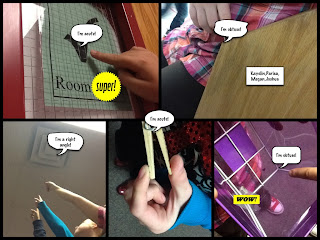Thursday, November 15, 2012
Native American Research Project - Jumanos
I love using iPads when we are studying Texas History. The kids love working in groups, researching, and taking creative control of their presentations. Here you see a group of boys who researched the Jumano Native American tribe.
New Year - New ideas
It's a new school year, and this is my first post. So sad, but this year has been one of the busiest in my 13 years of teaching. I feel like I'm being pulled in a million directions. One thing is for sure - when I can take a step back and watch my class work seamlessly and effortlessly, I know it's all worth it.
I have a year of iPads in my classroom under my belt. I still feel like the options are endless. I'm sorry that I haven't had too many posts, but rest assure, there are many more to come!
The first comes from a SMART goal our grade level established in our PLC (professional learning community). Our students are learning to multiply 2 digits by 1 digit. My class is the extension class. I decided to have the students create videos via ShowMe (yes, my favorite). Their audience was to be a child who has not yet mastered the objective. They had to use one of the strategies we learned in class to explain how to multiply. They also used our word problem strategy - QTIPS. I think they turned out great!
Monday, March 5, 2012
Angles and Lines - an iPad project for 4th grade Math
We are starting our Geometry unit in Math. Students went around the campus to find real life examples of lines and angles in their community. See what they found!
Sunday, January 29, 2012
Vocabulary Project
We have been focusing a lot on vocabulary since we Writing is the big focus in fourth grade. With our new words, one of the final projects is to create a showme video where students had to take a picture of something that represented or showed the word. Then, they had to find synonyms for them. I am going to change something though....Next time, when they record, I'm going to have them use the word in a sentence. Here is an example of one. :)
Friday, January 27, 2012
Who needs Flash?! ;)
If I had to complain about the iPad, I would say that I'm not happy it doesn't come with Flash. HOWEVER, I will say that I am happy to report I was informed of a new app.....iswifter.....heard of it? If so....WHY DIDN'T YOU TELL ME ABOUT IT SOONER! ;)
If you haven't heard of it, check this out!
iswifter allows you to explore websites with Flash by downloading the app for free and then purchasing (within app) the full version.
I love to use the iPads for Tumblebooks and certain websites we use during Science. Check it out if you'd like to use Flash capabilities. :)
If you haven't heard of it, check this out!
iswifter allows you to explore websites with Flash by downloading the app for free and then purchasing (within app) the full version.
I love to use the iPads for Tumblebooks and certain websites we use during Science. Check it out if you'd like to use Flash capabilities. :)
Friday, January 20, 2012
Puppet Pals!
We love using our iPad 2's in our classroom. As of now, we are a pilot class. We only have five of them, but that seems to be doing the job for now. It encourages group work, which is great, and I can use them in small group or center rotations.
Here's another great app I'd like to recommend:
What a fun way to get kiddos to write a script and enjoy being an writer!
Puppet Pals gets the kids motivated to write, and they have a blast!!! We are currently working on hooks, or leads, in our writing. This is a fun way to work on creating a good hook for a fictional story.
Comic Strip add - soil unit, guided reading
I ABSOLUTELY LOVE the Comic Strip app. I use it all the time for various activities. When we studied soil, weathering, erosion, and deposition, I used it quite frequently. Students went on scavenger hunts around school to find the pictures. Unfortunately, we were going through a bit of a drought, so it was tough finding deposition around campus. You'll get the idea though. ;)
I've also used it when I am in guided reading groups. In this instance, I had students each tell me what information they gained from the titles and captions in a book we were reading.
Food Webs
We have been studying food webs the last couple of weeks. Here are just a couple of different ways we used the iPads.
Using the Show Me App, we researched on worldbookonline.com, took some screen shots, and inserted them into a project on show me. Then, the students recorded their voices as to what effects different disasters had on food webs in different ecosystems. I had five groups and gave each one a different disaster: hurricane, flood, drought, and an oil spill.
Here is one sample:
Using the Show Me App, we researched on worldbookonline.com, took some screen shots, and inserted them into a project on show me. Then, the students recorded their voices as to what effects different disasters had on food webs in different ecosystems. I had five groups and gave each one a different disaster: hurricane, flood, drought, and an oil spill.
Here is one sample:
Wednesday, January 18, 2012
First Post
Well, I've decided to start a blog for teachers describing ways that I've used ipads in my own classroom. There are so many great ideas, and I'm not saying mine are the best. ;) My goal is simply to give a few ideas of how they might be used in the elementary school setting.
I will be posting projects, recommending apps, and looking for ideas from you as well.
I hope this will help inspire someone out there.
I will be posting projects, recommending apps, and looking for ideas from you as well.
I hope this will help inspire someone out there.
Subscribe to:
Comments (Atom)